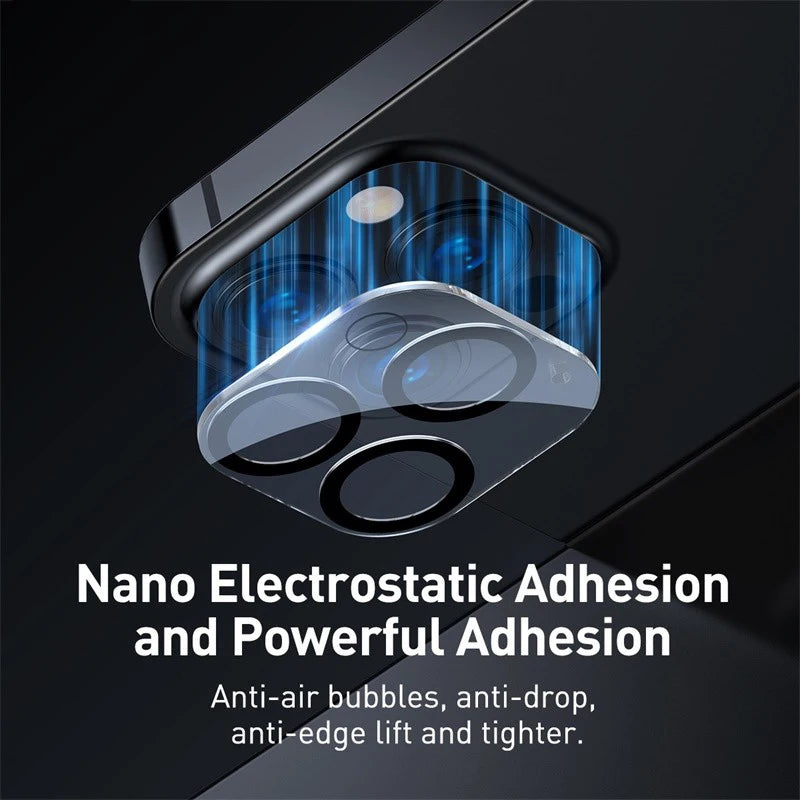ROYALLERY
Baseus 2PCS Camera Lens Protector for iPhone 16 15 Pro Max 16 13 Plus Lens Tempered Glass For iPhone 12 Pro Max Protection Film
Baseus 2PCS Camera Lens Protector for iPhone 16 15 Pro Max 16 13 Plus Lens Tempered Glass For iPhone 12 Pro Max Protection Film
Couldn't load pickup availability
SPECIFICATIONS
Brand Name: BASEUS
Hign-concerned Chemical: None
Origin: Mainland China
Features: clear
Features: Tempered Glass
Features: HD Film
Features: Anti-Fingerprint
Features: Anti-Scratch
Features: Anti-Shatter
Features: Water-Resistant
Type: Tempered Glass
Compatible Brand: APPLE
Feature 1: For iPhone 16 15 14 12 Camera Lens Screen Protector Glass
Feature 2: Protector Glass For iPhone 16 15 14 12 Pro Max Case
Feature 3: Back Camera Lens Rear Glass For iPhone 16 15 14 12
Feature 4: Camera Protector For iPhone 16 15 pro max
Feature 5: Lens Protector Glass For iPhone 16 15 pro
Feature 6: Camera Protector For iPhone 16 15 12 pro max
2PCS Camera Lens Protector: For iPhone 16 15 Pro Max
Len Tempered Glass: For iPhone 15 14 Pro Max
Support: Dropshipping, wholesale, retails
Choice: yes
semi_Choice: yes

Full-frame Invisible Cover Lens Film For iPhone Series
Feature
Fully covered lens
Display original cameras
Diamond-grade hardness
0.3mm Ultra-thin

Fully Covered and Anti-dust
It so perfectly fits each raised structure of the lens that even the air can not get into

HD Photos
Bright and polished films for HD photos, displaying true colors.

Anti-scratch Black Technology
Upgraded protection of compressive structure to avoid scratch and damage

8 Layers of Enhanced Protection Anti-impact Master
Upgraded and reinforced performance can prevent the camera from breaking and scratching

0.3mm Ultra-thin Protection
Anti-scratch and explosion-proof

Anti-oil and Transparent
The ionic oleophobic coating keeps lens clean and clear.

Nano Electrostatic Adhesion Anti-air bubbles, Anti-drop
Static electricity allows the lens film to attach the lens automatically

Easy to Install
1. Use the lens cloth to clean the lens.
2. Tear off the lens film
3. Aim it at the lens and install the film.
4. Press slightly on the film with the lens cloth

For Double and Triple-Lens



Product Details for iPhone 15 Series




Share